News & Events
News and events listings are shared across the campus digital network, optimized with consistent photography and social sharing.
Guidelines
- When used in a list, news and events snippets should use Sumana for displaying the headline.
- Any icons used in conjunction with News and Events meta information (date, location, author) should come from the standard NDT icon set.
- On a news or event detail page, the style and location of the social sharing buttons and meta information may not be altered.
News
For news snippets, the standard vertical and horizontal card layouts are used. When shown as a snippet, Sumana is used for the title.
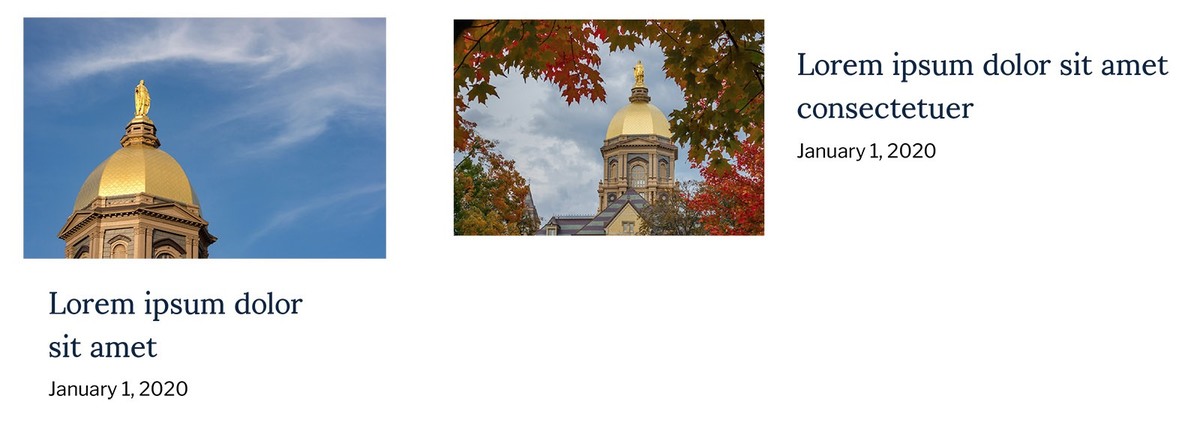
The news page is similar to a default content page, with the addition of some news-specific elements.
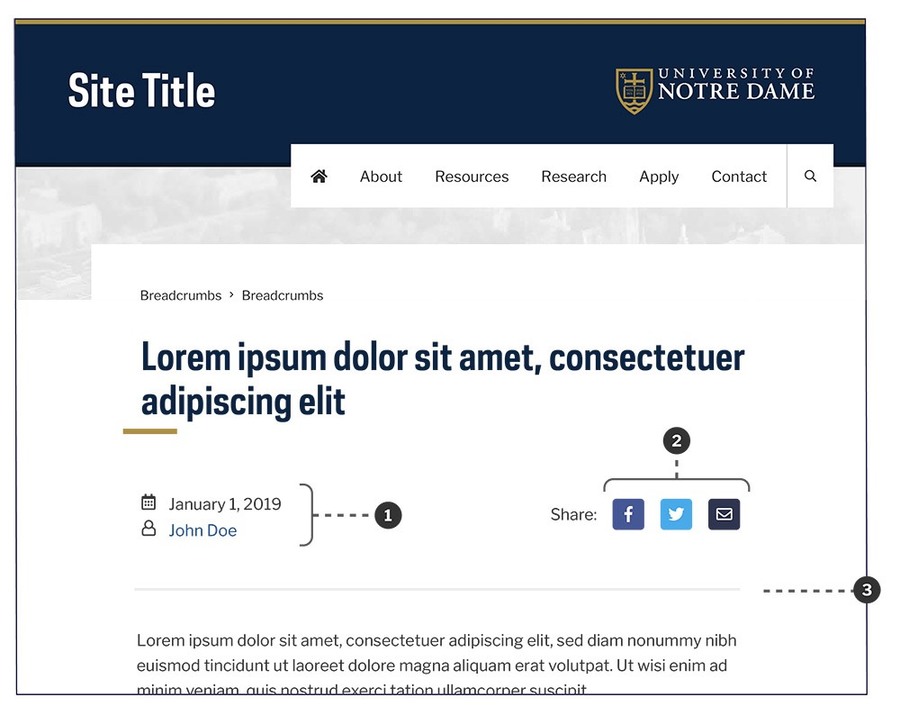
- The author and date are displayed under the title.
- Social sharing buttons are placed to the right.
- A horizontal rule separates news meta and main content.
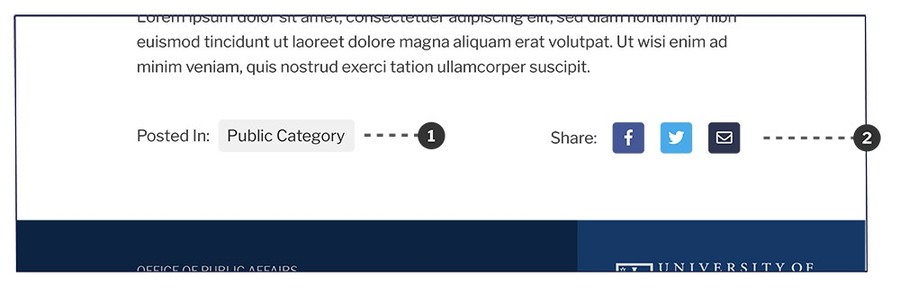
- Any tagged categories are listed immediately below the content.
- Social sharing buttons are placed to the right.
Events
For events snippets, the month and date are styled to be more prominent. Like news, the event snippet uses Sumana for its title.
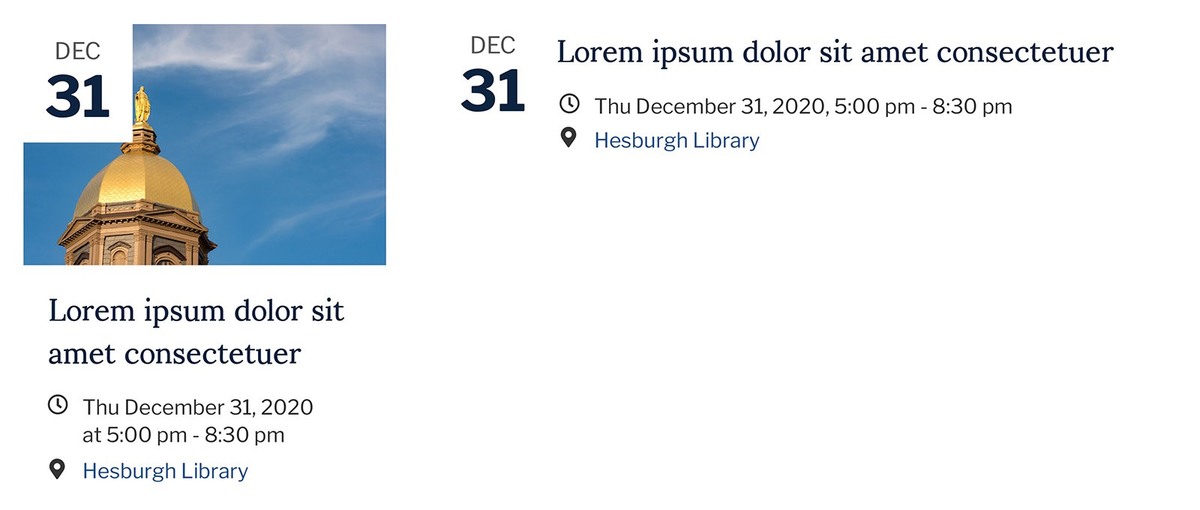
The events page is very similar to a default news page, with the addition of some event-specific elements.
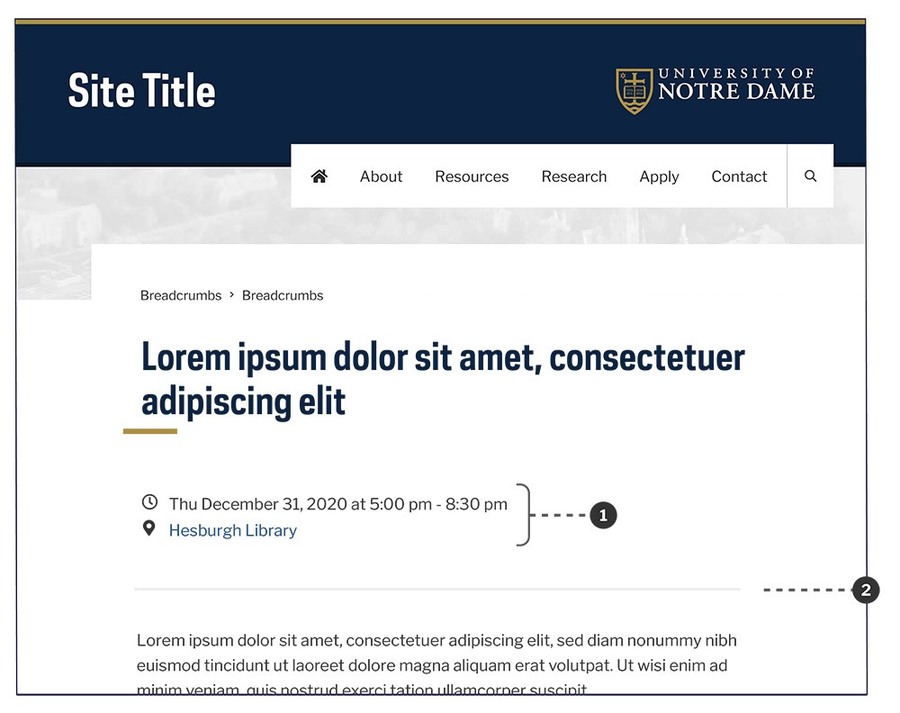
- The date, time, and location are displayed under the title.
- A horizontal rule separates event meta and main content.
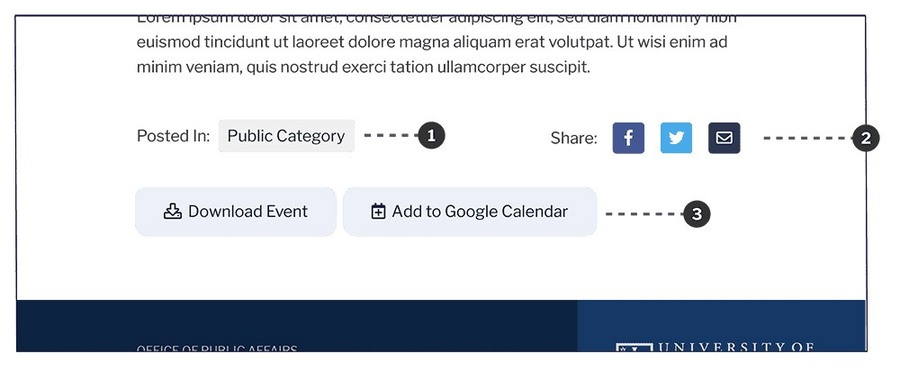
- Any tagged categories are listed immediately below the content.
- Social sharing buttons are placed to the right.
- Buttons for downloading an ICS file and adding to a Google Calendar are available at the bottom of page.