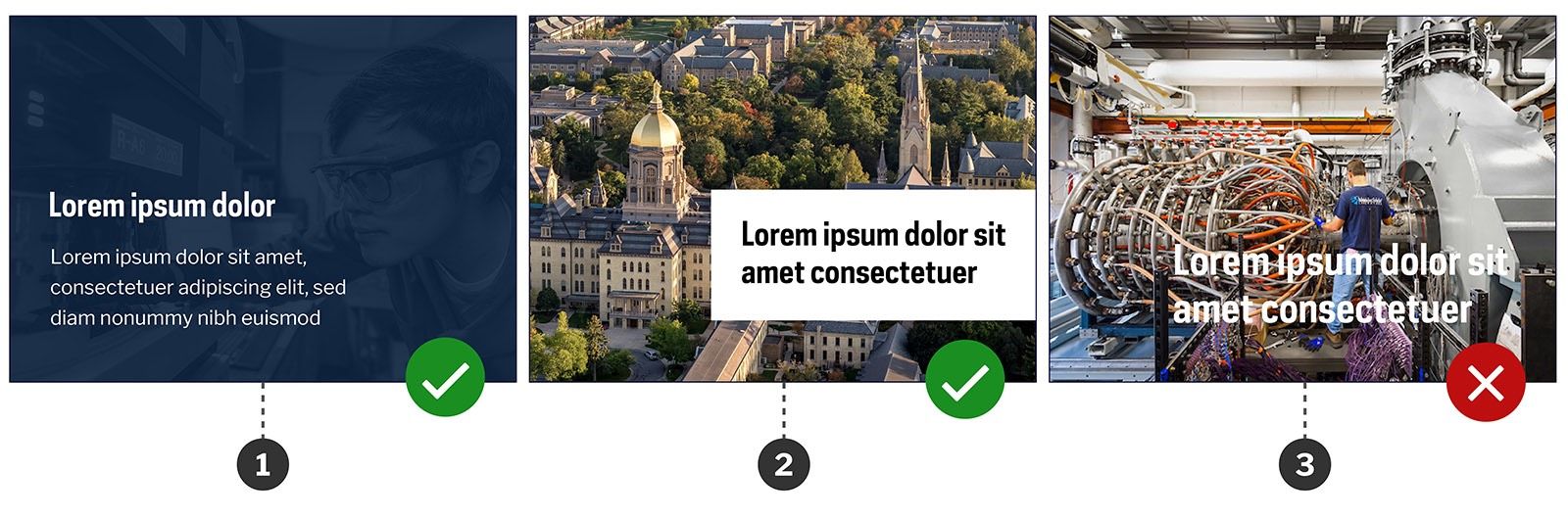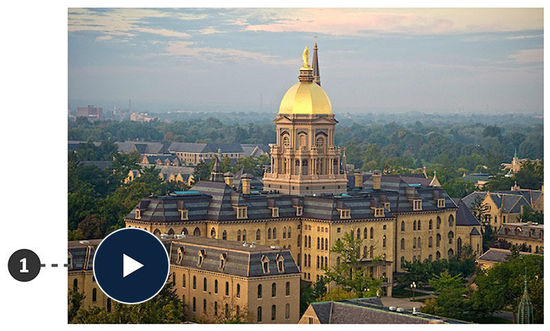- Home ›
- Overview ›
- Images & Videos
Guidelines
- Headshots in the main body of the page should be circular. Other images should use squared corners by default.
- Text should only be placed over a background image when there is sufficient contrast.
- Videos should have a visible play button to trigger the playing of the video.
Images

- Images typically have square corners. Box shadows and borders are kept to a minimum.
- Headshots are circular and are the one exception to the standard square corner.
Images with text
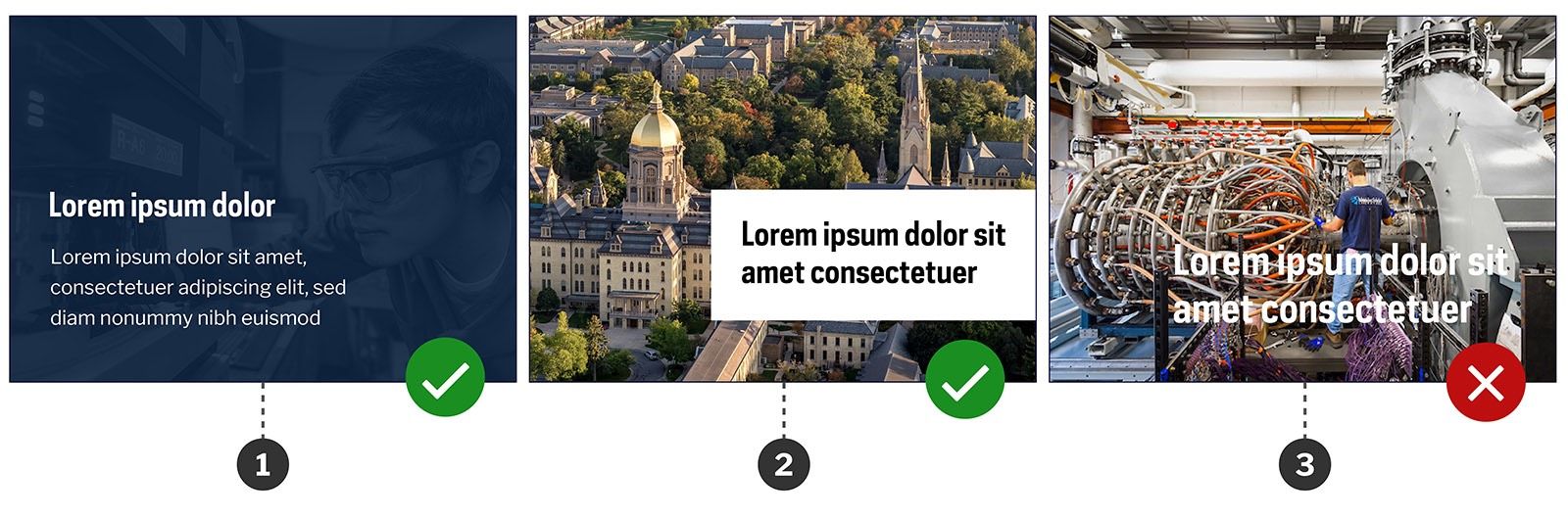
- The background image is monochromatic and dim enough to provide sufficient contrast.
- The solid bounding box behind the text provides sufficient contrast.
- The content and color of the image do NOT provide sufficient contrast for the overlaying text.
Videos
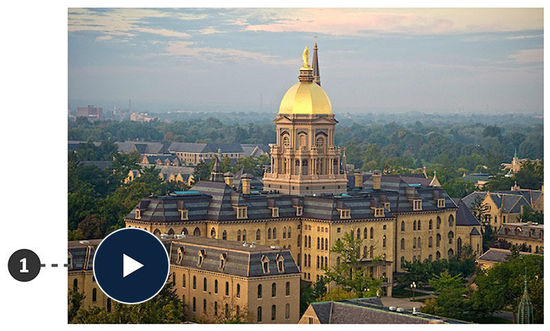
- Video play buttons are placed in the lower left corner of the video poster image.